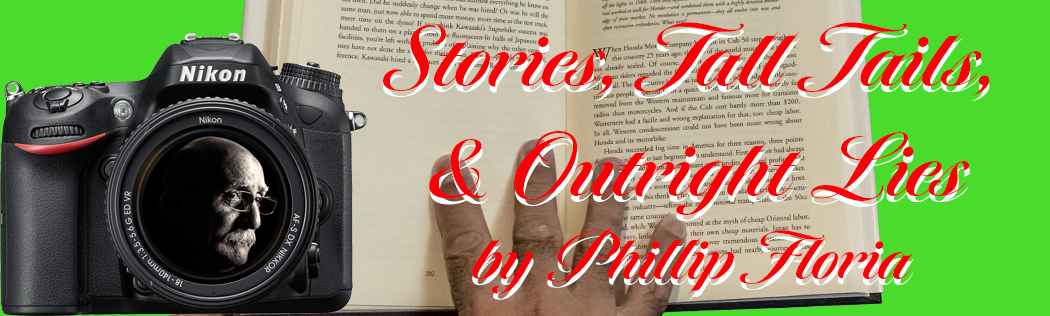|
My old computer had served me well for over
8 years or so; but it was starting to show signs of age. Over time, computers
start to develop little glitches that only the owner will recognize. These
glitches are the early warning signs that indicate something in the computer is
about to die. My computer was running slower and experiencing a lot more
"programs not responding" problems. '
|
· 1 Bit = Binary Digit
· 8 Bits = 1 Byte
· 1024
Bytes = 1 Kilobyte
· 1024 Kilobytes = 1 Megabyte
· 1024
Megabytes = 1 Gigabyte
· 1024 Gigabytes = 1
Terabyte
|
What really worried me is it would sing to me. Computers are designed to play
music not make music; it would just start making a noise which sounded like it
was coming from the hard drive. The noise sounded like a bearing going bad. I
had nightmares of the hard drive disc being thrown through the case and
careening around the room.
A new hard drive or an upgrade in RAM
(random access memory) is usually enough to help an ageing computer and give it
new life. Replacing a hard drive allows you to start all over again this time
with a nice clean hard drive. With less stuff on the drive the faster the
computer will run.
Adding RAM is always a good thing, and you can
never have enough of it in any computer. Its mind staggering how much RAM is in
today's new computers. my first computer was lucky to have 1MB (Megabyte) of
ram, my last computer had 3GB (Gigabyte) of ram and I thought that was more
than any computer would ever need. I believed that until I started editing
video.
Editing videos; which are very large files puts a heavy demand on the
computer's processor, hard drive, graphics card, and ram; the demand is so
great it can slow a computer down to a stop. The computer slowing down and the
video editing program continually triggering "program not responding" was
happening a lot more often.
My old computer was equipped with a dual
core processor which was pretty fast and cutting edge at the time when I bought
it along with its 3GB of ram what more could the any mad video editor want???
Until along came HD and 16 X 9 displays. I was lucky to edit 5 minutes of video
before the program crashed.
The video never played smoothly in the editing program. The video and audio
never synchronized with the movement of the time line bar; making precise edits
very difficult and time consuming. I had to keep going back and forth cutting
and then undoing the cuts and redoing them to get it right. All the time the
program is trying to remember thousands of extra things it should never have
had to, to begin with. I managed to fill up my 500GB hard drive with junk
files, which further slowed the machine down.
I truly believe if there
is anything, you want to know it's on You Tube all you have to do is search for
it. A wealth of knowledge is stored within all of those videos; of course
that's once you get past the puppies, kittens, and how to put on makeup for the
prom videos.
After many hours of watching people build super computers
out of piles of computer parts, it was becoming clear to me that I was not
going to order parts and then assemble a working computer. However, what I did
learn was what I needed to have in my new video editing computer. I took the
recommendations from the videos and the web sites and began to design my next
computer.
I decided to go online and see if someone offered a computer
pretty close to what I needed. Neither Dell nor Gateway had much to offer; by
the way, the Dell website is really bad and difficult to navigate. HP's web
site was huge; I've never seen that many different versions of same computer
and each one of them was slightly different; there was a version that would fit
any need you could have.
With so many computers to go through, I
decided to narrow the search by starting with one component and work from
there. HP's site has a great search engine I typed in Intel i7 and up came all
the computers they build with the i7 processor. From there I narrowed it to
desktop computers and next thing I knew I had several candidates picked. Then I
discovered each one of the computers I had selected were customizable.
I now had the computer picked out and customized to my needs; except for one
thing, the operating system.
Several of my friends kept warning me
about how bad or hard it was to use Windows 8. I watched many videos on You
Tube about Windows 8 and thought it was interesting but everyone kept warning
me it was very hard to work with it. I called the folks at HP and asked if my
new super computer could come with Windows 7. The voice on the other end of the
telephone explained to me about the complexities of licensing the different
versions of windows and unless I bought one of last year's computers, which
couldn't be configured the way I wanted; I would have to settle for Windows
8.1. Second choice was to buy the computer and then change the operating system
from Win 8 to 7.
I ordered the new computer from HP and it arrived a
week later.
 Windows 8.1 works just fine and surprisingly it turns out I
like working with it. None of the things everyone was telling me seemed to be
true, maybe its the difference between Windows 8 and 8.1: I don't know but I
like it. Windows 8.1 works just fine and surprisingly it turns out I
like working with it. None of the things everyone was telling me seemed to be
true, maybe its the difference between Windows 8 and 8.1: I don't know but I
like it.
The new computer named "CompZilla" is fast, it has the
fastest processor made today the 4th Generation Intel(R) Core(TM) i7-4790
processor quad-core[3.8GHz, 8MB Shared Cache], 16GB DDR3-1600MHz [2 DIMMs] Ram
not to mention that it's also has a 16GB mSATA SSD Cache. I haven't a clue what
the last thing does but it's supposed to help, and then there's 4GB more on the
Nvidia GeForce GTX 745 graphics card. CompZilla is also equipped with two 1TB
hard drives, one to hold the operating system and programs the other to use as
a scratch disc.

My videos stream through the editor now looking like a
finished product. The processing time for the rough video to go in to its final
form is also amazingly quick. So far, I couldn't be more pleased how CompZilla
is working.
However, life is not always so good, in setting up the
CompZilla running the computer for the first time I discovered how much the
world of computing has changed. It is amazing how much stuff they pack into a
computer from the factory, programs you'll never use. It took some time to get
over all of the duplication of programs or "apps" they packed into the computer
it will take days to uninstall most of them.
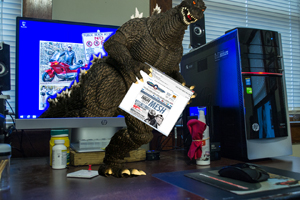 Every version of Windows I've ever had came
complete with internet browser and email program. With 8.1 things are
different. I like having my email held either at the ISP (internet service
provider) on my computer. Storing it on a second web-based site doesn't make
any sense to me. In building the "Windows Experience" mother Microsoft is
trying to move everything to a cloud based existence. The email program that
came with Windows 8.1 takes you to some site owned by Microsoft. If your email
is a POP3 type of account, it won't work; so you will still have to find an
email program. After downloading several email programs, I finally settled on
Thunderbird made by Mozilla the same folks who bring us Fire Fox. Well I like
the new Fire Fox and I'm using a very customized version for my internet
browser. Every version of Windows I've ever had came
complete with internet browser and email program. With 8.1 things are
different. I like having my email held either at the ISP (internet service
provider) on my computer. Storing it on a second web-based site doesn't make
any sense to me. In building the "Windows Experience" mother Microsoft is
trying to move everything to a cloud based existence. The email program that
came with Windows 8.1 takes you to some site owned by Microsoft. If your email
is a POP3 type of account, it won't work; so you will still have to find an
email program. After downloading several email programs, I finally settled on
Thunderbird made by Mozilla the same folks who bring us Fire Fox. Well I like
the new Fire Fox and I'm using a very customized version for my internet
browser.
But I really do enjoy working in the Windows 8 environment.
|